
Apple's Liquid Glass is a design disaster: Here's why
Normally I wouldn’t care much about Apple’s announcements at their keynotes and other events, but this one has brought me many concerns about what they were thinking when they came up with this.
Just what is Liquid Glass?
It is Apple’s new design language introduced in all software for Apple devices: iOS 26, TvOS 26, watchOS… You name it. This design language was meant to unify UI elements across all of their devices, which despite being fairly similar all around, have had their differences when you got specific in their functionality.
They managed to do this by using glassmorphism and crank it up to 11. When I hear that term, which reflects the look of glass to everything in the UI of an app, I usually retort with “I bet it looks worse than Aero Glass”.
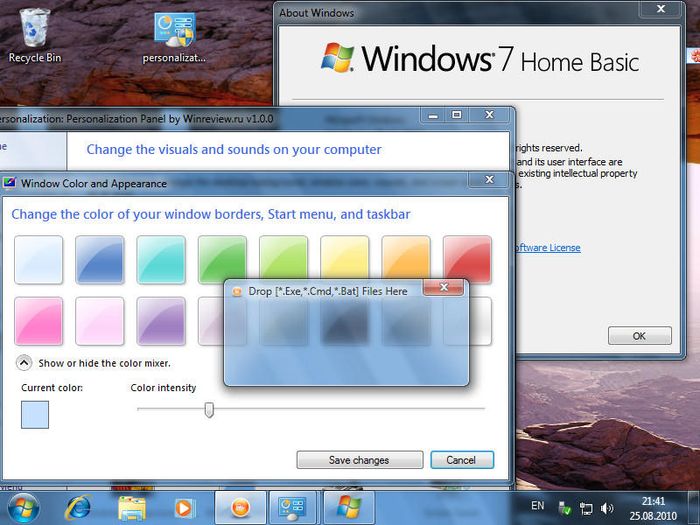
Aero was first introduced in Windows Vista all the way back in 2007 and further refined in Windows 7 two years later, by turning borders of windows into translucent, frosted glass.
And from there, it just went worse, except for that time with the Wii U, which
I believe it was the best iteration of that aesthetic. The “web” iteration that
you can pull off with backdrop-filter often lacks contrast, and in some
cases, the edges are too fuzzy to figure out the bounds of an UI element.
This is a transparent window as it’s usually done on the web.
This is a transparent window recreated as it was on Windows Vista and 7.
Mind you that its content was usually not transparent.
This is a transparent colored window as it was done on Wii U.
And this is Apple Liquid Glass on iOS.
Which one do you see more clearly? I assume that the iOS one isn’t very clear. Aero and the Wii U have implemented certain techniques such as text shadows and outlines to increase the text contrast of their transparent elements.
At least, Apple seems to have tried to add some volume and edges to the design, but it’s clearly inconsistent between platforms and even between parts of the same operating system. Apple Liquid Glass seems to completely forget this and instead it changes from dark to light depending on what’s underneath. Impressive, but there are simpler ways of achieving universal contrast.
As far as I’m aware, macOS and maybe iOS have some pseudo “global illumination” feature that allows windows to light up with the colors of the surrounding windows. Pretty and —again— impressive, sure, but how many resources would that consume on their dedicated GPU of their system on a chip?
At least they seem sensible enough to have coded it in their native platforms, unlike Windows 11’s React Native start menu…

Gestalt-breaking content
Also, it doesn’t really help much that reflections and refractions tend to get a lot in the way of the content that you’re viewing, despite Apple marketing it as “putting content first”. I assume they refer to that as making everything more transparent and reducing everything to a bunch of windows, and removing divisions from sections altogether, which is fine for reducing clutter, but it may also introduce other problems.
The principles of the Gestalt list how human vision tends to follow certain patterns. These things include grouping elements by how similar they are and how spaced they are relative to each other, and it even knows how to keep continuity of things even though they’ve been broken apart on purpose. Usually, UI designers rely on these to intentionally direct the attention of the user or to instruct them what things do what, and how related they are to each other, and Apple is definitely making use of them, even on this iteration. But what they haven’t seem to have considered is how these principle can also work against you.
By removing closure on some things, not only they’re removing one way to clearly add a separation between what some elements do and what don’t, they’re also adding new visual patterns that can disrupt the user’s attention. This has the effect when the bottom bar and its tabs were pulled apart in iOS 26, they started to behave like buttons now, which implies that they sort of work like “one-time actions” instead of “tabs to switch from one context to another”, in some cases.
But there’s something within this system that I just find truly hideous.
The “clear” theme

The clear theme on iOS clears out all the colors of app icons and turns them all into this odd, grayscale opacity cacophony. This is accessibility hell, and there’s nothing that reads loud and clear in this home screen. You can’t just remove the color information from an UI; it’s a key factor in its design that’s as fundamental as things like contrast, flow, shapes and hierarchy. Here, color has been sacrificed for uniform looks, allowing you to color the backgrounds of app icons as you please. But this trades out readability immensely.
White gradients are also sources of light, so if implemented incorrectly, the apparent 3D shape of an icon may change, which affects its shape. The Photos and Safari app icons have been seriously affected by this. Let alone the terrible contrast ratio that you could get in some icons. It almost feels like a personal attack to accessibility guidelines.
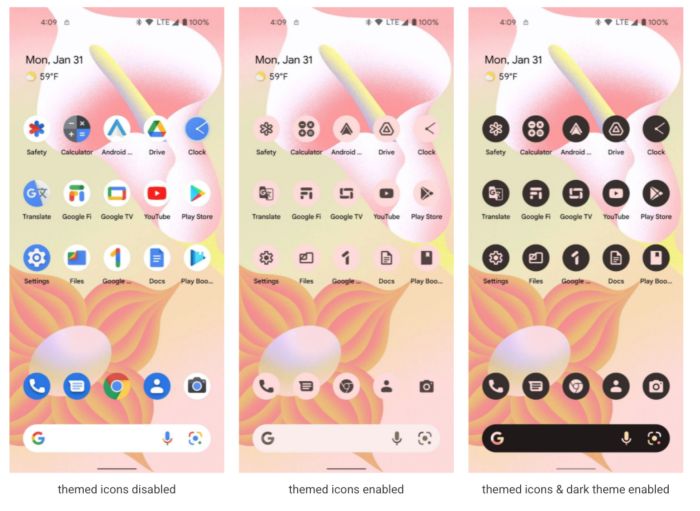
This is a big deal because, even for tech savvy people like me, sometimes I struggle finding the application I want to use because of the clutter of the home screens. I can easily tell them apart by their discrepancies between their looks, but with that being gone in these interfaces, the times I twiddle my finger trying to find the right app are going to increase. And if someone like me is already feeling like that’s a difficulty, imagine people who aren’t as tech savvy as me.
And even without the clear theme, there are certain UI elements that still try to emulate that look regardless, like the clock display (extremely important for watchOS, which by the way, has clearly shied itself away from the glassmorphism) and other widgets such as the quick controls panel.
Why am I so upset about this?
Normally I would just cringe when I see a design that I find it provides a bad user experience. But this is Apple we’re talking about here, a company who has always been a trendsetter when it comes to UI design.
In the mid 2000s, the Californian company brought skeumorphism to the world by designing icons and UI elements as if they were actual objects, from sliders and buttons taking the shape and even texture of their real counterparts, all the way up to imitating the color and texture of a notepad and a calendar, and designers from all parts of the world liked it so much that they wanted to emulate that photorealistic realism imitating real objects (among others) into their products and UI designs.
But when iOS 7 came out in 2013, a radical redesign changed everything for simpler, abstract designs. While controversial at its time, it quickly grew up with everybody, and it influenced other companies to do the same minimalistic makeover.
This has spurred on a meme about oversimplifying the logos of many brands to the point of removing their character and soul. Though I think it all started with Firefox, and even that was a misunderstanding.

While Microsoft has brought several contributions to the new skeumorphism wave of the present with their Fluent design language, nobody really caught on it as much because they aren’t exactly known for setting trends. But Apple has embraced this trend of uniform looks and all transparency, so glassmorphism might start to spread in all places.
I don’t really have a problem with glassmorphism. And I’m aware that I’m mostly criticizing the iOS part of the design. From what I’ve seen, Apple TV seems to have the best iteration of this design, but that’s mostly because it hardly needs to have an UI at all times. As for Apple Vision and macOS, I still have my doubts, but I haven’t gotten in my hands neither of the hardware to make an opinion about it. Besides, there’s way more iPhones than Macs or Apple TVs in the market, so iOS is definitely the flagship of all of the new features from Apple.
Hopefully, it does seem like it might not live on to become a huge trend. Lately, Apple hasn’t been delivering a lot of enticing features and it’s clearly failing to both follow red hot trends such as AI, and trying to set themselves up in a niche where nobody is competing with VR and their horrendously expensive Apple Vision. But then again, I wouldn’t say it’s too much of a farfetched claim that design changes can be piggybacked by the coming of new features. In the case of the “modern skeumorphism”, it was VR at first, and then became more abstract with AI. So it may be that “glass” is the new face of AI. Who knows.


